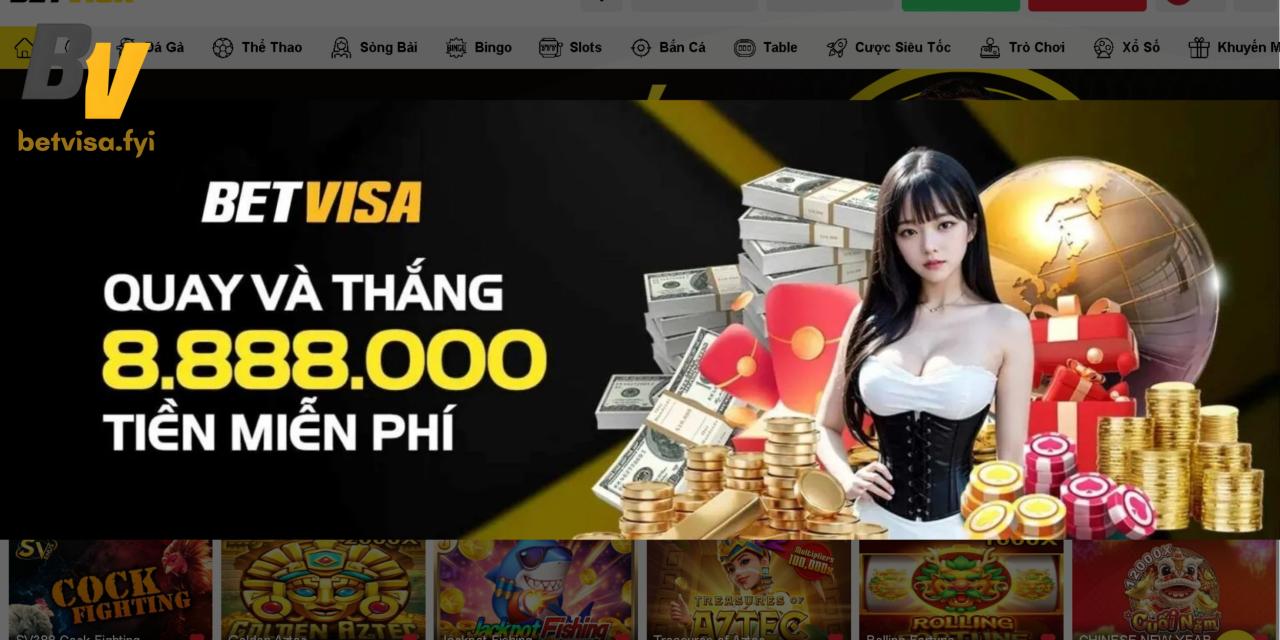For Android Users
Step 1: Enable Sources
Go to Settings > Security and activate "Unknown Sources" to permit installation.
Step 2: Locate APK File
Open your "Downloads" folder and find the plushph.apk file you just downloaded.
Step 3: Install Application
Tap on the file to start the installation. Confirm permissions if prompted to complete.